![[Live SEO Case Study] Affiliate Blog Alternative Healing Niche](https://andreiturca.com/wp-content/uploads/2023/03/seo-case-study_2-8-may-update_gsc-stats_2.jpg)
Update 7 – 8th May 2023
Current website articles:
- a mix of 29 articles with low, medium, and high quality
Current website backlinks:
- a few links from some web 2.0 on WordPress, Blogger and Tumblr wherein I created 15-20 posts on each of them with a mix of links to my main site and no links to my main site.
- I created a Reddit subreddit where I posted 4 infographics and 2 links to my website.
- 20+ scheduled social media posts on Pinterest and Facebook with a mix of infographics and long-form posts.
Site updates since last week:
- no updates since last week.
Affiliate Marketing Website 2 SEO Case Study Over time Stats Table
| Weekly Updates | # Keywords in top 100 google results (SEMRush) | # Keywords in top 10 google results (SEMRush) | GSC (3 months) Impress./Clicks |
|---|---|---|---|
| 17 March 2023 | 10 | 0 | 152 / 2 Clicks |
| 26 March 2023 | 10 | 0 | 198 / 4 Clicks |
| 2nd April 2023 | 17 | 0 | 232 / 7 Clicks |
| redirection to new website | redirection to new website | redirection to new website | N/A |
| 16th April 2023 | 15 | 0 | N/A |
| 23rd April 2023 | 40 | 1 | 1,21k / 5 Clicks |
| 30th April 2023 | 58 | 1 | 1,48k / 6 clicks |
| 9th May 2023 | 73 | 1 | 1,77k / 6 Clicks |
| Weekly Updates | # Keywords in top 100 google results (SEMRush) | # Keywords in top 10 google results (SEMRush) | GSC (3 months) Impress./Clicks |
|---|---|---|---|
| 17 March 2023 | 10 | 0 | 152 / 2 Clicks |
| 26 March 2023 | 10 | 0 | 198 / 4 Clicks |
| 2nd April 2023 | 17 | 0 | 232 / 7 Clicks |
| redirection to new website | redirection to new website | redirection to new website | N/A |
| 16th April 2023 | 15 | 0 | N/A |
| 23rd April 2023 | 40 | 1 | 1,21k / 5 Clicks |
| 30th April 2023 | 58 | 1 | 1,48k / 6 clicks |
| 9th May 2023 | 73 | 1 | 1,77k / 6 Clicks |
Before I started photography in 2018 and took a break from the online world I had this niche affiliate created and started to rank well and actually got some affiliate conversions.
But my need for something different back then made me forget about it and focus on photography instead.
This real-reiki.co website was a different project compared to what I was used to. I was normally building a 5-10 page website that was very niche and focused around a handful of low-competition keywords.
This real-reiki.co spiritual/chakra niche was something I was into at that time and I was planning to make it a big full-fledged site.
Back to SEO
Fast forward to 2022, the initial domain name expired and now I want to get back to SEO as SEO was what saved me during my University studies in the UK.
After I did most of the work for the photography services website (andreiturca.ro) back at the end of 2022, I spend some good time on this niche blog. I bought another domain name and transferred all the content as I still had the backups intact from the old expired domain.
So I had to start from scratch.
The funny thing was that although I had only a handful of articles, it started to rank back in 2022 without any off-page SEO.
Times have changed now and although the content is the most important google wants to see more than just content nowadays. Or at least not just merely 5-10 articles on a website and expect it to rank and make money in affiliate commissions.
Starting from scratch
In terms of the overall process of creating this affiliate website, here are the main steps I followed.
1. Domain name and hosting
The previous domain I had when I started earning wit this website back in 2019-2020 (and gave it up to pursue photography) was realreiki.co. At that time I was planning to promote an offer from Clickbank that was called Pure Reiki.
Fast forward the domain was expired and since I would post the same first 5-10 posts I decided it was a better idea to have a domain name similar to the previous one. So I choose real-reiki.co in the end but I am now thinking that I will have to change it at some point.
Real-reiki.co sounds too focused on reiki but I have articles now on other topics as well such as essential oil and foods for chakras.
As always I use Namecheap to buy my domains and I used my old Bluehost account to add the domain and host the website.
April Update: I gave up on Bluehost as I had a bad experience with the new domain name I wanted to use to replace real-reiki.co. The new hosting I use now is SiteGround.
2. WordPress + themes and plugins
Asta Free Theme
As usual, the next step is to install a relevant theme and create the overall design and functionalities. Since is an informational blog it makes sense to make it as simple as I can while looking fresh.
Similar to this other case study from my blog, I have picked WordPress Astra Theme again. It’s versatile and clean. And the free version has enough to get going, although I wished to gave tried the post grid look instead of the linear classic one.
Free WordPress plugins
As for plugins here is what I used for this 2nd affiliate case study blog.
- Advanced Database Cleaner for cleaning the countless revisions when writing and rewriting blog posts.
- Contact Form 7 for the contact page.
- Converter for Media for converting media into webp images and decreasing file size and increasing site speed.
- CookieYes | GDPR Cookie Consent for cookie banner and for helping me generate the privacy policy page.
- Elementor as a page builder which I didn’t use but it’s there out of habit I guess.
- Hummingbird as a cache plugin and for enabling gZip and other speed optimization features.
- Insert Blocks Before or After Posts Content + Reusable Blocks Extended to automatically insert the required affiliate disclosure at the beginning of each post.
- MailPoet for collecting emails and for adding the newsletter form on the sidebar.
- ManageWP – Worker for accessing the website from the ManageWP dashboard – a dashboard for managing multiple WordPress websites at once.
- Orbit Fox Companion is generally for a library of templates that I have tried along with other features such as a Social Sharing Module, Menu Icons, Header & Footer Scripts, and more.
- Rank Math SEO for helping me with article optimization and overall SEO optimization.
- Related Posts for WordPress for automatic insertion of links to related posts at the end of each blog post.
- Site Kit by Google to quickly integrate Google Analytics and Google Search Console with the site.
- Ultimate Blocks provided me with a variety of cool blocks; the one I was going for was a more customizable Tabe of Content section than the default Gutenberg one.
- Wordfence Security for overall website security.
- WP Sticky Sidebar for helping me stick the affiliate offers on-screen on the sidebar when scrolling down the page.
- WPvivid Backup Plugin to backup, migrate and restore backups.
- XML Sitemap & Google News for sitemap as I experienced some issues with the one provided by the Rank Math plugin. It was redirecting the sitemap URL to the homepage for some reason and couldn’t fix it
3. Dealing with website speed plugins and tweaks
At this stage, I am using the features from the Hummingbird and Converter for Media plugins to help speed up the site.
Another thing I did was resize and compress some images that were already there on the website. I used iloveimg.com and tinypng.com for this.
Also at that time I was learning about Cloudflare so I used free Cloudflare to help with site speed. Hummingbird also has the option to connect with Cloudflare and offer some extra help in site speed as well.
4. Perform Keyword Research
After dealing with site speed and plugins now it was time to start with what matters. This will be an extensive step so get yourself a cup of tea.
Similar to the 1st blog case study in the prepping niche I used the same tools here: Scrapebox Keyword Generator + Google Keyword Planner + Scrapebox Competition Finder Addon.
Scrapebox Keyword Generator is used to generate a big list of keywords related to my niche.
Google Keyword Planner (GKP) is used for finding out the average monthly searches of all those keywords.
Scrapebox Competition Finder Addon for finding out how many websites are targeting the exact match of all generated keywords. This is giving us a rough estimate of the competition.
I will be splitting this keyword research step into steps A, B, and C along with these sub-steps.
This a very old school of performing keyword research from back when I was doing some black hat SEO. There is nothing blackhat about finding new keywords for your website like this as we are only scraping stuff. But it’s a pretty solid way of doing keyword research to extract a lot of keywords to use for certain projects.
Get your tea. Here we go.
Step A – Using Scrapebox KW Generator to scrape a big list of keywords

Step A.1 – Brainstorm seed KW for your niche or find them in discussions on the internet. Alternatively, you can use Google Keyword Planner > Discover new keywords option.
Step A.2 – Select search engines to scrape keywords from. Although we need the Google data as this is what we are targeting, I think it’s good to check other search engines as well to have a bigger pool of keywords to filter from later on.
Step A.3 – Select the Level of scraping from 1 to 4.
- What is Level 1 to 4: If you select Level 1 it will scrape all the autosuggest keywords of the seed keywords. If you select level 2 it will use the level 1 generated keywords as seed keywords to scrape again and append all together.
Step A.4 – Enjoy a good bunch of new keywords that other people are searching in your niche in various search engines.
Now, these keywords don’t mean much to me if I don’t have more data about them. The final keyword research step will be going back to Scrapebox but now it’s time to use the Google Keyword Planner to find out the average monthly searches for this 1000+ keyword list.
Side note – this is what Scrapebox Keyword Generator is scraping:

Step B. Google Keyword Planner
Step B.1 – Copy and paste all keywords generated from step A to into Google’s Keyword Planner Get search volume and forecasts option (not the discover new keywords tab)

- Note: you can use the Discover New Keywords option to generate seed keywords for step A.1.
Step B.2 – Click Get Started and remove keywords with errors if the prompt appears; some keywords will be longer than 80 characters or more than 10 words.
Step B.3 – After the data is showing select the country and download Historical Data as CSV file.

Step B.4 – Remove unnecessary data from the GKP CSV file and filter based on the 2nd column with Avg. searches.

Step B.5 – Remove keywords from the list that have no monthly searches to them.

Step B.6 – Filter again the keywords based on the alphabetical order of the keywords as Scrapebox automatically sorts them like that so it’s better to have them already sorted.
In the next step we’ll have to match and compare these avg. search data with the data from Google competition finder. Any disparities will provide mismatched numbers between avg. search data and competition for one keyword and everything was in vain if that happens.
C. Scrapebox Competition Finder Addon
As I said, this Addon scrapes Google using the provided keywords and extracts only the number of results data from Google. But we have to put the keywords inside quotes either manually or by using the Scrapebox option.
Typing keywords within quotes provides results with pages that use the exact match of the phrase. So if I simply type Scrapebox google competition finder will return any results that Google believes are relevant.
But if I write within quotes Google will return the results that only have the exact phrase exactly as I typed it in the search box.

Although this is not the best assessment of the competition I think it works well for a new website that I want to build bulk articles.
Step C.1 – Copy and Paste the remaining keywords from the last step and add them to Google Competition Finder Addon. The addon can be downloaded for free under Show All Addons.
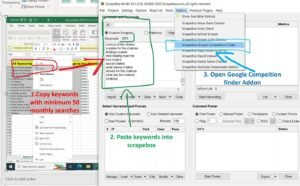
Step C.2 – Select the right options to scrape in Google. If you are not using proxies you should add only one Connection and a delay of at least 5 seconds between each scrape. This way you avoid getting your IP banned and having to wait 24 hours before you can scrape again.
- Note: Selecting this delay is even more important when ticking the Exact Match option. Exact Match means that Scrapebox automatically puts the keywords within quotes and these are triggering the Google spam detector even faster than normally searched keywords.
- Note 2: The issue is that you will have to wait for hours to perform the scrape for 1000+ keywords. In my case using this setup would take around 1 Hour and a half mathematically. But it may take longer than that.
Hit Start and after the scraping finishes it’s time to perform the most important step.

Step C.3 – Match up the data between spreadsheets: the data from the old filtered spreadsheet with the newly scraped data from Scrapebox Competition Finder.

Step C.4 – Arrange the Avg. Monthly Searches with the Google Competition Finder results for handpicking low-competition keywords.
- Note: Usually there are more keywords with low competition; I only ran Scrapebox for a short time to have this sample data to use here on this SEO Case Study and Keyword Research Step.

5. Creating the content outline and generating AI content
To help you understand here is how WriteSonic works when creating an article:
- You provide a keyword and WriteSonic returns 3 title ideas to choose from.
- Based on the chosen title it will create 3 introductions of the article.
- Based on the introduction you choose it will then provide a list of predefined but editable Subtopics or Subheadings.
- Then using those subheadings it will carry on writing the article entirely. It will do so taking into consideration the meaning of the title as well as the context of the first introductory paragraph and subheadings.
Compared to others I researched this seems to be the simplest and most accurate AI content writer tool at that time in late 2022. Not sure how the market now is in terms of AI content creation tools.
Even so, there seemed to be an issue with Writesonic as sometimes it was not generating the full article, especially when it was a more comprehensive article. That was usually happening when I was providing it manually with 10 different custom subtopics to write about, instead of using the already AI-generated ones.
But that was not an issue as I would just go back one step and regenerate content for those subtopics where it did not generate any content.
Note: I recently saw some nice results from others using Zimmwriter. This is basically a more direct way to connect to chat-GPT using API and your own chat-GPT credits, whilst Zimmwriter acts as a middleman to create quality SEO articles or even create bulk articles.
Like most AI Article Writers, Writesonic is also based on credits. Each subscription offers a limited amount of credits to use. Depending on the quality of the article you choose it will take more or less credit for each action.
What I didn’t like at that time is that although I had a few credits left I had to use them before the next payment date. The credits would not roll over from one month to the other. They would start again with fresh new credits regardless of how many credits you had left from the previous month.
Here is a quick breakdown of how Writesonic works:
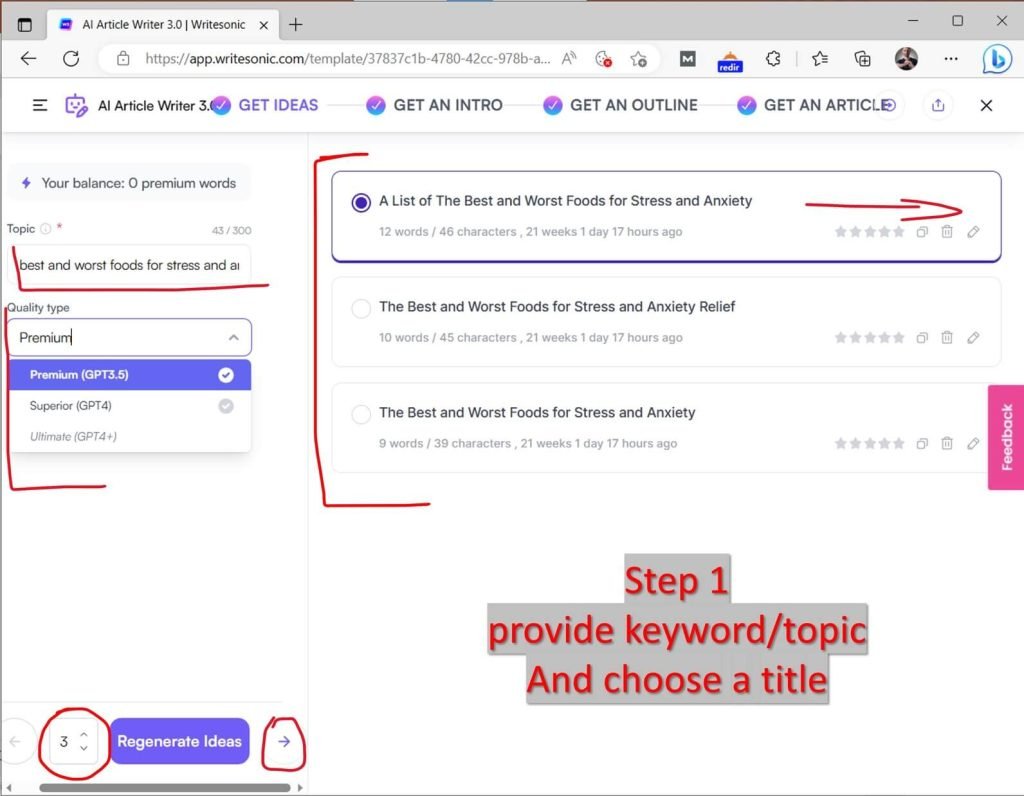



Some articles were Standard Quality, and others were Premium quality. More credits are used for the premium option. But that is irrelevant as now it seems the article quality settings are different as you have Chat-GPT 3.5 and Chat-GPT 4 options only. Before it was Low, Standard, and Premium or something like that.
PRO SEO tip: I didn’t do this for all articles, but I would add my own subheadings using People Also Ask questions from the Google featured snippets for the keyword I was targeting.
I would pick the questions based on how relevant are to the main targeted keyword and if would assume it is something people would also want to learn about.
So in the example above for the keyword ‘foods for stress and anxiety‘ I found the People Also Ask question: What drink relieves stress?
What drink relieves stress? – would become one of the subheadings in the article inserted in the WriteSonic editor.
6. SEO Elements Outline for each article
At this step, I have already generated all articles I was planning to generate using all the credits available in WriteSonic, each article saved in its own folder based on the keywords generated at previous steps.
Next, I create a spreadsheet that I use to have the outline for each article.
This is where I start using SEO practices as I am choosing related keywords along with writing the URLs, meta descriptions, and SEO titles for each article.
Here is what this would look like in Excel:
| Article link on PC | Main targeting KW | Other related Keywords | SEO URL | SEO title | Meta Descr. |
|---|---|---|---|---|---|
| Article 1 generated with AI (hyperlinked) | foods for stress and anxiety | breakfast foods that help with anxiety, foods that reduce stress hormones | /foods-for-stress-and-anxiety/ | Top 10 Tasty Foods to Reduce Stress and Anxiety | Here are the top 10 foods to relieve stress and enjoy a more calming day while also eating healthy tasty foods. |
| Article 2 generated with AI (hyperlinked) | … | … | … | … | … |
Having this ready would be helping me also mentally to not feel overwhelmed later on when I will manually review and edit the articles from an SEO perspective. I mean I want to focus on the article itself knowing that the other On-Page SEO elements are taken care of.
7. Writing the draft articles in WordPress
Knowing that the on-page SEO elements such as title, related keywords, and meta descriptions are taken care of, it was time to do the real hard work now.
Now I would take each article one by one and transfer it to WordPress. Then I manually read it and remove what is unnecessary and add more content where needed.
If the paragraph would seem shallow or not having enough information, I would simply do some quick research on Google and make it more complete by adding my own words.
I would also add notes about images, or external links as that would be different steps altogether. Now I would focus only on the article itself.
I would try to be as fast as possible without focusing too much on the details such as misspellings or paragraph breaks.
I would also try to add the main targeted keyword where relevant and make sure it is written in the first paragraph of the article.
8. Creating the featured images and in-post images
To help me take a break from all that writing and reading it was time now to create some images. I am using free stock images and graphics but I do my best to modify any images I am using.
It is best practice to not have exact same image that other websites are using across the web.
Feature Images
I used Canva to create some simple basic feature images for each of the 25+ articles. Using text and graphics over a simple gradient background will suffice. The point is to be consistent while also not using the same images that others are using.
Check sacredself.co to see the style of the feature images I have created.
In-Post Images
For in-post images, I used Photoshop along with images and graphics downloaded from free stock image websites such as Pixabay, Unsplash, and Pexels.
Again, I am trying to make original images that are not found elsewhere on the web. Even for a stock image, I would add a text overlay just to make it slightly different from all other websites that are using the exact same stock image.
Step 8.2 – Decrease image file size by using tinypng.com online image optimizer. Although I am using a plugin for converting images into .webp format, I think it’s important to have as smaller image file sizes as possible. Some image quality will be lost but since most people will use a mobile device I don’t mind it too much.
Step 8.3 – Rename image filenames with the main targeted keyword or a variation of the main keyword. This is important as the image filename should never be the generic filename you get straight out of the camera or from the site you downloaded it.
9. Creating the 2nd and 3rd article drafts
The articles are now starting to be closer to their final shape. I have some images ready but I need to take care of the content itself and improve upon it as much as I can.
2nd Articles Draft
After all that image creation, I was now ready for polishing the articles.
In this step, I would make the articles as close as possible to the final draft. Go through each of the 28 articles again and rewrite paragraphs in shorter sentences, and check every misspelling.
I use Grammarly to help me with that and I also rely on Rank Maths’s Content Readability feature which includes a warning for long paragraphs as well.
3rd Draft – On-Page SEO
Now I would go through each draft article again and optimize them using the SEO elements prepared in the spreadsheet from Step 7. To help me through this process I am again using the Rank Math SEO plugin.
After each article has the URL, title, and meta description SEO-optimized, one more extra step is needed.
Step 9.2 – Using the amazing Rank Math SEO plugin I try to make each article have at least an 80 grade based on Rank Math’s SEO suggestions.
Here is a breakdown of how to reach the 80 points mark that Rank Math is helping you achieve:
- Write and optimize article titles for SEO.
- Write and optimize Meta Description for SEO.
- Write and optimize URLs for SEO.
- Focus Keyword appears in the first 10% of the content.
- Optimize the content length.
- Adding the focus keyword in the subheading(s).
- Add SEO-optimized image alt tags.
- Create an optimal keyword density of 1-1.5%.
- Linking to external resources.
- Linking to Internal Sources.
- Optimizing the titles with power words or numbers.
- Optimizing articles with images and videos.
- Optimizing articles with short paragraphs.
- Adding a table of contents solution to the article.
Step 9.3 – Using the Ultimate Blocks plugin I am adding a table of contents to all pages and I customize it where needed by shortening the titles inside the table of contents, and making it collapsible.
10. Adding the images and featured images
After all that text and editing and SEO optimization, it is time to add the images. I would first go through each article and add the feature images only and optimize the image alt text tag and image title as well.
Then I would go through each post again and add the created In-Post images and add the alt text and title tag to each of them.
11. Adding the affiliate links in the post and sidebar
Now it’s time to think about the money. Well, not really, but you know what I mean.
Step 11.1 – Clickbank
Here I am looking for Clickbank offers relevant to my niche and saving them with these details: original offer link and page; Clickbank affiliate link; bit.ly shortened affiliate link. The process is fast as normally wouldn’t be more than 10 products.
Step 11.2 – Amazon products
Here the process is long. I am going through each post, reading it, and adding the affiliate link straight away to the post where relevant.
I also save all these affiliate links separately with the title of the product and the corresponding affiliate link. I would add these on the website at the next substep.
Step 11.3 – Adding the Clickbank offers to the sidebar and inside articles.
Now I add the Clickbank offers on the sidebar of the website but also insert it throughout articles every now and then, especially at the beginning of each article I add different offers.
12. Schedule All Posts
After these steps, the articles are ready to be published. I go through each of them again and schedule at random times between them. Half of them are at around 1 post every 2 days, and then I gradually decrease it with the last 3-4 posts being at 1 week distance between them.
I also skim through the articles once again to check for any errors that might get my attention. Maybe an anchor text covering only half of the word, or maybe I forgot the table of contents to make it collapsible, or anything that might be visible as such.
13. Analytics, Search Console, Google Tag Manager
The website is pretty much ready now. All I have to do is to take care of some of the last things. To make things simple I am using Site Kit Plugin from Google to connect the website to Analytics, Google Search Console and I am also creating a Google Tag Manager property.
GA4 Analytics
All I have to do is to create the property and make a few adjustments such as ticking the Enhanced Measurements under Data Streams and unticking the page scrolls as I am tracking scrolls through Google Tag Manager as GA4 tracks only tracks the 90% depth of page scrolls.
I also filter out internal traffic in GA4 by adding my IP under Admin area > Property Level > Data Streams > Configure Tag settings > Show All > Define Internal Traffic by IP. To filter out this traffic you then have to go to Property Level > Data Settings > Data Filters and Exclude your Internal traffic.
On top of that you should also activate the Google Signals Data Collection which is about tracking the same user across multiple devices without using a User ID that requires the user to register on your website. You can do this by going to Property Level > Data Settings > Data Collection > Get Started (under Google SIgnals Data Collection tab).
Also for the Google Signals to work don’t forget to go to the bottom of the same page and acknowledge that you have the necessary disclosure about data being collected across multiple devices – User Data Collection Acknowledgment > Acknowledge.
Google Search Console
Google Search Console requires verification via file upload on the root folder of the website (public_html folder).
Besides that, I use Rank Math’s Sitemap and add it to Google Search Console as well.
Google Tag Manager
For the Google Tag Manager, I am creating only a Page View tag configuration along with a scroll depth tag.
I already turned off the page scrolls in GA4 so I create a tag that tracks 25,50,75, and 90% page scrolling depth.
Since the new GA4 is automatically tracking a lot more than Universal Google Analytics, including external links, I don’t create any more tags for now.
14. Legal Pages and Cookie Banner using Cookie Yes
Not that the previous steps were all of them interesting but now it’s time for the boring stuff. Creating the legal pages: Privacy policy, Cookie Policy, and since it’s a website about health, a medical disclaimer as well.
Privacy Policy and Cookie Policy
Happily, there are ways to automate this process and I’m glad that CookieYes Plugin does a wonderful job at this. It helps you generate some generic Privacy Policy and Cookie Policy pages.
On top of that, you can tell it to scan the website anytime and return the cookies that it finds already installed on the website.
The banner looks nice out of the box but you can customize it with colors however you want. Even more, it has an option to automatically set the colors based on the colors of your website.
Medical Disclosure
As for the medical disclosure, I simply opened other websites that had their own medical disclosure and wrote my own based on those pages.
Website Disclaimer
I also added a website disclaimer in the footer of the website where I mentioned the affiliate disclosure as well.
15. Testing Everything
At this stage, I don’t have a clear list to follow as of yet. But I am basically testing the affiliate links, and the website speed and removing, and adding extra plugins such as plugins for social sharing or speed plugins such as the newly used SG Optimizer from Siteground.
I also test every hyperlink to have the appropriate tagging such as nofollow and opening external links in new tabs.
16. Creating Social Media Content (April 2023 Step)
After a long 1 month break where I took another project and had some work done as a photographer for my photography website, it was now time to do resume the work for this affiliate website.
First I created some social media accounts for Facebook, and Pinterest. I chose Pinterest because I think it is a good fit for this spiritual and alternative healing niche.
I am planning to do some Reddit content and find some other social platforms that might not be as popular but can still get some value out of them.
To create facebook posts I tried to do more than just share a link and an image to the blog itself.
I took every post on the blog and repurposed it for Facebook in text form. So basically if I get to a post where I have top foods for chakras and top essential oils for chakras, that would become two Facebook posts rewritten from scratch using emojis and bold texts. Check the sacrcedself.co Facebook page to see some examples.
I would create 5-10 posts like these per day and schedule them 4-6 a week in advance.
For Pinterest, I would use those same posts from Facebook but create images and infographics in Canva formatted for Pinterest. Similarly, I schedule them over the next month or so. Check the sacredself.co Pinterest Page for more on that.
After I finished the Pinterest infographics I went back to Facebook and scheduled these ones as well as they are images with information that users can read without going outside of Facebook. And I think that should be good for the algorithm.
But frankly after 2 weeks of scheduled posts I feel like this work was in vain as I barely get any impressions on Facebook and on Pinterest as well. I guess I need to do more than that. I think video content is what is more likely to be shown in people’s feeds.
Or maybe it simply means I have chosen the wrong niche to be posting on social media.
17. Internal linking – after scheduled posts are finished
Internal linking is important in SEO. But I couldn’t do it straight away since the posts have been scheduled over a period of time. I don’t think it is appropriate to be linking to a page that is already published to another post that is about to be published in two weeks.
I already used Rank Math to label some of the articles as Pillar Content. These are articles that are comprehensive and cover the topic not just in width but also in depth. I mean they are not the best articles you can find on the topic, but are close to it.
Based on those Pillar Articles I will add links as anchor text naturally throughout the articles. At the moment I have the Related Posts plugin WordPress By Never5 that links automatically at the end of the page.
But that’s not the best practice for internal linking. It needs to be inside the article with relevant anchor text to the article being linked to.
18. Building Backlinks
The holy grail of SEO. Or at least that’s what most SEO gurus say. At the moment I still have the old-school model of thinking when it comes to backlinks. Blog commenting with helpful content, creating posts on relevant forums, or creating my own web 2.0 properties or even my own PBN.
But I need to reframe my thinking now. Guest blogging might be the first thing I will try. But I also think it’s valuable to have nofollow backlinks that you can create on websites such as medium.com or Slideshare as well.
Update: You can check the update below as I have started building some WEB 2.0 as a test somewhere around April. The social posts can also be seen as backlinks but they are not the same as backlinks from other websites similar to my website.
Final thoughts
This was a big process to follow and a breakdown in building this second affiliate website. In hindsight it looks simple and straightforward, especially since we have all kinds of conveniences such as Google’s Tools for tracking and testing website speed, or having access to WordPress and Free WordPress plugins.
But writing this process here, I am beginning to value more each step. it is not as simple as it seemed initially to build a website. It is definitely a lot easier than ever before, but it still requires some knowledge and experience.
If you read this hopefully it helped you in inspiring you to create your own website from scratch. And while you are at it, why not do some SEO stuff to it and help it rank?
It is disappointing that it takes up to six months to see results as we have seen in the previous Affiliate Website case study on the prepping niche. But even so, the experience gained in building a website and trying to make it rank is a relevant one for today’s world.
See on the first page of Google!
Until next time check the website stats below that I will be updating regularly along with sharing what other actions I took down the road.
From hereon I will be posting regular updates with SEO stats from Semrush and Google Search Console.
SEO Stats Regular Updates
Update 1 – 17th March 2023 – Affiliate Website 1 Stats Update
Current website articles: 23 posted, 13 still scheduled.
Real-reiki.co SEO Case Study SemRush Stats:

Affiliate Website 2 Affiliate SEO Case Study Search Console Stats:

Update 2 – 26th March 2023 – Affiliate Website 2 Stats Update
Affiliate Website 2 SemRush Stats 26th March 2023:

Affiliate Website 2 Search Console Stats 26th March 2023:

As it seems now the trend is upward in terms of ranking keywords in Google and the overall Average position of the website in SERPs. This a newer website with later articles compared to my Affiliate Website No. 1 so it needs a little more time to catch up.
I am more confident with this 2nd website in terms of future rankings. I spend more time and energy building more quality articles, some of them being completely written by hand without the help of any tool.
On top of that is a niche I am personally interested into some degree. So I might start doing some more articles and even some Off-Page SEO as well as some social media marketing, especially on Pinterest.
Even more, I still have 9 Articles to be scheduled and posted automatically and those are kind of the articles that are more thoroughly researched and better written in my opinion. We shall see in the next couple of months or so real feedback from Google in terms of ranking this affiliate website.
I am also considering changing the domain name to a broader one. Real-Rei.co simply suggests a website merely about someone selling Reiki healing sessions. And that’s not the purpose of the website. It has Reiki and overall energy healing content but it’s not just Reiki content.
Update 3 – 2nd April 2023 – Affiliate Website 2 Stats Update
Current website articles: 30 posted with a mix of low, medium, and high-quality articles.
Scheduled posts remaining: 6 medium to high-quality articles to be posted.
Site updates since last week:
- I posted 5 long text posts on Facebook based on articles already posted on the website; didn’t get more than 1-5 impressions per post and no clicks. (Facebook organic sucks)
- I updated a blog post to add a downloadable pdf version of the 5 reiki principles.
Semrush Stats 2 April 2023

Google Search Console Stats 2 April 2023

Compared to last week I now have some small positive feedback as you can see in the table below. I now have 17 keywords in top 100 results and an average keyword position of 67. Even more I have 2 keywords up in the 11-20 and 21-50 positions bracket which is nice to see.
Affiliate Marketing Website SEO Case Study Over time Stats Table
| Weekly Updates | Keywords in top 100 google results | Keywords in top 10 google results | Google Search Console Avg. KW’s Position |
|---|---|---|---|
| 17 March 2023 | 10 | 0 | 74 |
| 26 March 2023 | 10 | 0 | 70 |
| 2nd April 2023 | 17 | 0 | 67 |
Overall I think this has a chance to grow, especially since I still have some quality posts on schedule as well.
On top of that, I have a small Pinterest strategy along with a small backlink strategy planned in the next couple of weeks. Only time will tell where this will go.
Update 4 – 16th April 2023 – Affiliate Website 2 Stats Update
Current website articles: 31 posted with a mix of low, medium, and high-quality articles.
Scheduled posts remaining: 0
Site updates since last week:
- Change domain name – redirected the website from real-reiki.co to new domain sacredself.co
- All 25+ articles are published
- Posted one new medium-quality post
- trying some old-school link building as I created 3 web 2.0 properties (blogger, WordPress and Tumblr) to use as Tier 1 backlinks
- posted around 20 AI-human-modified articles spread over the 3 Web 2.0’s using “natural” external hyperlinks to sacredself.co and other authoritative sites in this niche
- Posted on Facebook and Pinterest around 20-30 posts on each.
Note: I will have to post stats of the new domain. The old domain has pretty much the same stats as the previous update. The new redirected domain name is just starting to get noticed by Google so there is not much to see here.
Semrush Stats 16th April 2023
Now, the stats are not updated as I also discovered today that the redirect was not working properly. Any blog post URL would not redirect to the same URL to the new domain. Instead, it would still load an older cached version of the old domain. So I did some changes and will wait to see those take effect.
But it’s interesting to see that Semrush is showing some keyword ranking stats compared to Search Console below which is clearly not been properly updated.
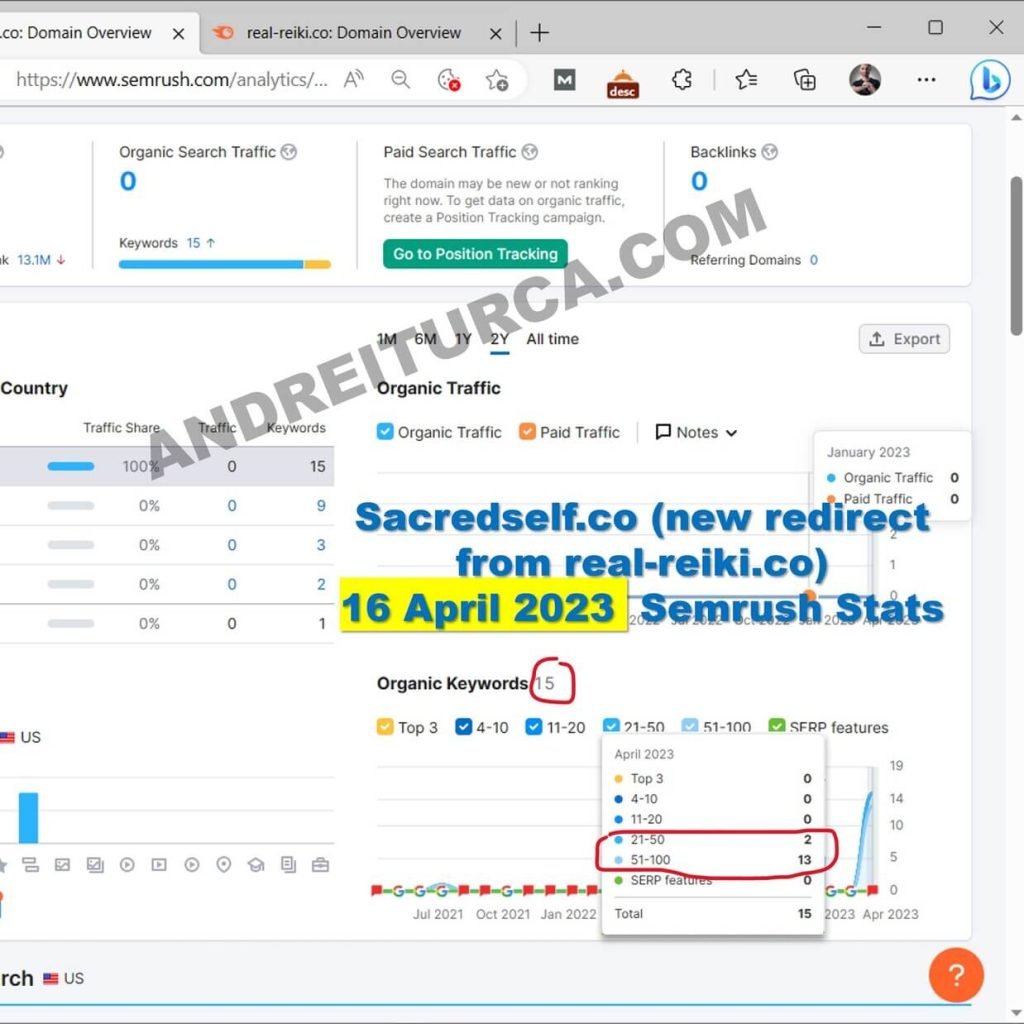
Google Search Console Stats 16th April 2023
Here the stats are simply not real. I don’t have any keyword ranking on the first page. But for some reason, Google is showing that I am ranking for many keywords on the first SERPs page.
I think it’s because the website domain is new and Google has to show something, anything. Not sure really. It’s just a bug I guess.
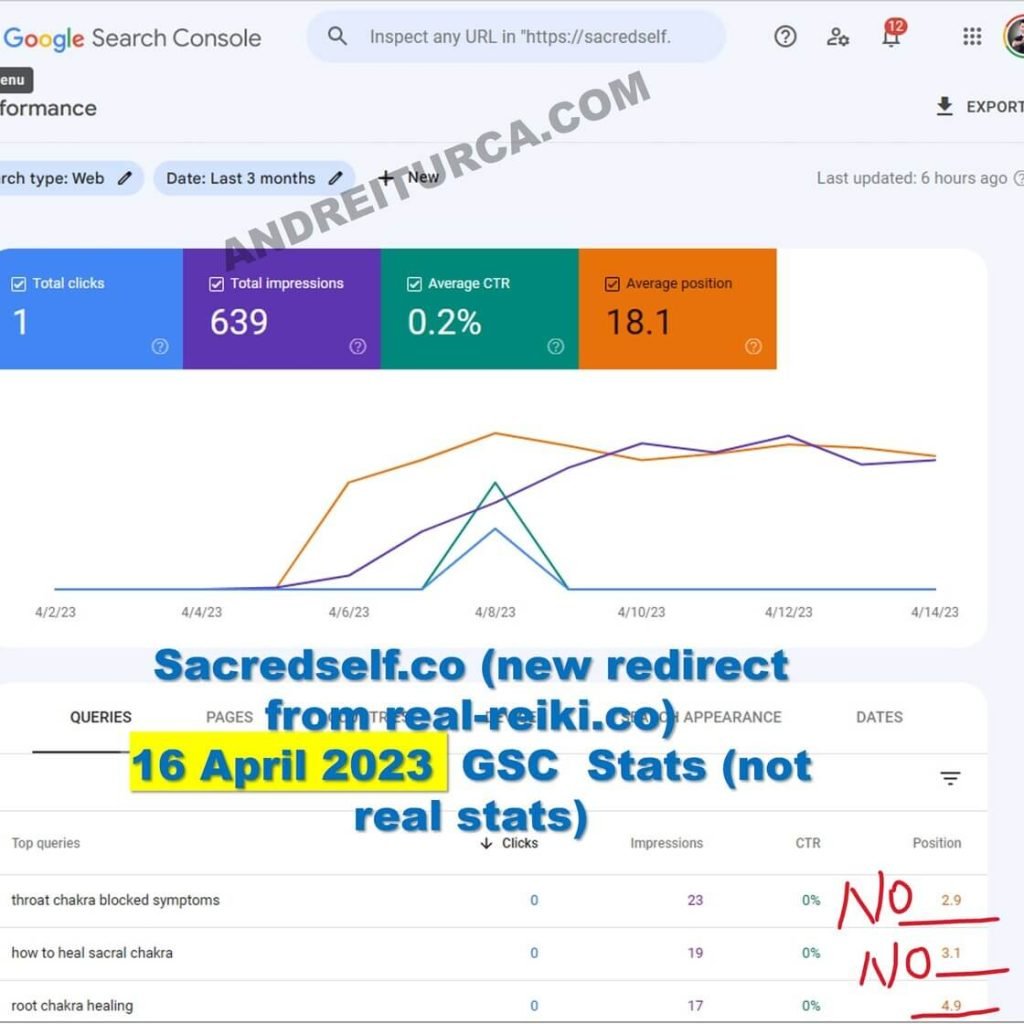
Update 4 Final Thoughts
These stats are irrelevant as of now. Hopefully, by next week I will have a more updated version and Google will take notice of the redirect from the old website to the new website.
On top of that, I will have to wait for the Web 2.0 to be indexed and crawled as I have a couple of hyperlinks pointing to this new domain. Would not do much in terms of website authority overall but I think it should help Google to take the website into consideration earlier than if I would not create any backlinks whatsoever.
Affiliate Marketing Website SEO Case Study Data Over Time Stats Table
| Weekly Updates | Keywords in top 100 google results | Keywords in top 10 google results | Google Search Console Avg. KW’s Position | GSC (3 month) Impress./Clicks |
|---|---|---|---|---|
| 17 March 2023 | 10 | 0 | 74 | 152 / 2 Clicks |
| 26 March 2023 | 10 | 0 | 70 | 198 / 4 Clicks |
| 2nd April 2023 | 17 | 0 | 67 | 232 / 7 Clicks |
| redirection to new website | redirection to new website | redirection to new website | redirection to new website | N/A |
| 16th April 2023 | 15 | 0 | N/A | N/A |
Update 5 – 23rd April 2023 – Affiliate Website 2 Stats Update
Current website articles: 29
Current website backlinks:
- a few links from some web 2.0 on WordPress, Blogger and Tumblr wherein I created 15-20 posts on each of them with a mix of links to my main site and no links to my main site.
- I created a Reddit subreddit where I posted 4 infographics and 2 links to my website.
- scheduled social media posts on Pinterest and Facebook are still being posted.
Site updates since last week:
- 1 new blog post article.
Affiliate Website 2 Case Study SemRush Stats 23rd April 2023:

Based on semrush the website has now 25 more keywords ranking in Google’s top 100, and for the first time, I have 1 keyword ranking in top 10 between the fourth and tenth position in Google. Nothing on the first 3 positions yet.
Affiliate Website 2 Case Study Google Search Console Stats 23rd April 2023:

And based on Google Search Console I have 600 more impressions and 4 more clicks. As for the average position, I think it’s still not up to date as 19.7 doesn’t match reality.
We’ll see how this goes over time. I am planning to post some new articles on some keywords with very low competition.
Here is a table comparing the stats over time of all updates:
Affiliate Marketing Website 2 SEO Case Study Over time Stats Table
| Weekly Updates | # Keywords in top 100 google results | # Keywords in top 10 google results | Google Search Console Avg. KW’s Position | GSC (3 month) Impress./Clicks |
|---|---|---|---|---|
| 17 March 2023 | 10 | 0 | 74 | 152 / 2 Clicks |
| 26 March 2023 | 10 | 0 | 70 | 198 / 4 Clicks |
| 2nd April 2023 | 17 | 0 | 67 | 232 / 7 Clicks |
| redirection to new website | redirection to new website | redirection to new website | redirection to new website | N/A |
| 16th April 2023 | 15 | 0 | N/A | N/A |
| 23rd April 2023 | 40 | 1 | Not real (19.7) | 1,21 k / 5 Clicks |
Update 5 Final Thoughts
So far I like what I see. I feel like the work of creating some long-form social media posts as well as creating some minimal backlinks was worthwhile. I think Google wants to see something is done on the website – be it backlinks, social media content, or new blog posts. Better off is when all of them are done properly.
I definitely haven’t done the best job. Creating Web 2.0’s websites is too old school to actually have a big impact. But social media posts I think are worthwhile.
I mean compared to my other affiliate website case study where I didn’t do any backlinks, no social media, and no new articles, I’ve done a lot more work here. Not to mention that I already see some growth on the other website as well.
If the website will still have steady growth I will start thinking about affiliate commissions. As of now, I don’t have enough visits to think about any money.
Update 6 – 30th April 2023 – Affiliate Website 2 Stats Update
Current website articles:
- a mix of 29 articles with low, medium, and high quality
Current website backlinks:
- a few links from some web 2.0 on WordPress, Blogger and Tumblr wherein I created 15-20 posts on each of them with a mix of links to my main site and no links to my main site.
- I created a Reddit subreddit where I posted 4 infographics and 2 links to my website.
- scheduled social media posts on Pinterest and Facebook are still being posted.
Site updates since last week:
- no updates since last week as I was busy building the local digital agency website startone.ro
Affiliate Website 2 Case Study SemRush Stats 30th April 2023:

Based on SEMrush the website has now 18 more keywords ranking organically in top 100 Google results and 1 more keyword in the 10 to 20 positions.
Other than being a slow growth, there is not much impact so far. I have been building some manual backlinks on a couple of web 2.0 along with some medium articles and a couple of profile links.
I was expecting to see more impact from social media with the 25+ infographics and long-form posts from Facebook and Pinterest and Reddit but I’ve seen almost zero impact from that effort.
Affiliate Website 2 Case Study Google Search Console Stats 30th April 2023:

And based on GSC I have around 270 more impressions and 1 more click in the Google SERPs for this website. With an average position change from 19.7 to 21.5, which as I am finding out is almost irrelevant to track this metric since the average position will drop with the number of keywords you are ranking for.
Overall, it is a small growth but, again, nothing that can make money or have some real impact. We’ll see how this goes.
Since it is a website with more work and more quality articles in comparison with the other affiliate website where I am seeing similar growth I am curious in comparing the two.
That being said here is the table comparing the evolution over time of the metrics I am currently measuring:
Affiliate Marketing Website 2 SEO Case Study Over time Stats Table
| Weekly Updates | # Keywords in top 100 google results | # Keywords in top 10 google results | Google Search Console Avg. KW’s Position | GSC (3 month) Impress./Clicks |
|---|---|---|---|---|
| 17 March 2023 | 10 | 0 | 74 | 152 / 2 Clicks |
| 26 March 2023 | 10 | 0 | 70 | 198 / 4 Clicks |
| 2nd April 2023 | 17 | 0 | 67 | 232 / 7 Clicks |
| redirection to new website | redirection to new website | redirection to new website | redirection to new website | N/A |
| 16th April 2023 | 15 | 0 | N/A | N/A |
| 23rd April 2023 | 40 | 1 | Not real (19.7) | 1,21k / 5 Clicks |
| 30th April 2023 | 58 | 1 | 21.5 | 1,48k / 6 clicks |
Update 6 Final Thoughts
So far so good but still nothing to change the day. I need a lot more growth to be able to make some income and get motivated to do more work.
I will anyway do some more work on this website as I still want to see the overall potential in a niche like that. Energy and alternative healing is something I am personally interested in. I had some issues with my health and I experienced positive results doing some alternative medicine practices such as acupuncture and even diet changes habits. But that’s too off-track for this SEO case study.
Until next time, looking forward to seeing you on the first page of Google!
Update 7 SEO Stats – 8th May 2023
Current website articles:
- a mix of 29 articles with low, medium, and high quality
Current website backlinks:
- a few links from some web 2.0 on WordPress, Blogger and Tumblr wherein I created 15-20 posts on each of them with a mix of links to my main site and no links to my main site.
- I created a Reddit subreddit where I posted 4 infographics and 2 links to my website.
- 20+ scheduled social media posts on Pinterest and Facebook with a mix of infographics and long-form posts.
Site updates since last week:
- no updates since last week.
Affiliate Website 2 SEO Case Study SemRush Stats 8th May 2023:

Based on SEMrush the website has now 15 more keywords in the top 100 SERPs positions, and only 1 more keyword within the 11-20 position bracket. No new keywords in the top 10.
Affiliate Website 2 SEO Case Study Google Search Console Stats 8th May 2023:

And based on GSC I have around 290 more impressions and same number of clicks compared to last week based upon the last 3 months period.
Affiliate Marketing Website 2 SEO Case Study Over time Stats Table
| Weekly Updates | # Keywords in top 100 google results (SEMRush) | # Keywords in top 10 google results (SEMRush) | GSC (3 months) Impress./Clicks |
|---|---|---|---|
| 17 March 2023 | 10 | 0 | 152 / 2 Clicks |
| 26 March 2023 | 10 | 0 | 198 / 4 Clicks |
| 2nd April 2023 | 17 | 0 | 232 / 7 Clicks |
| redirection to new website | redirection to new website | redirection to new website | N/A |
| 16th April 2023 | 15 | 0 | N/A |
| 23rd April 2023 | 40 | 1 | 1,21k / 5 Clicks |
| 30th April 2023 | 58 | 1 | 1,48k / 6 clicks |
| 9th May 2023 | 73 | 1 | 1,77k / 6 Clicks |
Update 7 Final Thoughts
The website is clearly going down to zero. I am considering doing some rewrites of the articles as I am aware that I have done some really bad keyword cannibalization. I have more than 1 article targeting almost the same keyword.
I will have to deal with that by combining the content of the articles into one bigger article and redirecting or using canonical to the new full article.
It’s sad to see that the website is doing so badly now considering that I have been doing a lot more work compared to the previous website which has a slow but steady growth.
I am also thinking that the manual web 2.0 I created a couple of weeks ago has been rather hurting it more than helping.
It is a very old link-building technique and I haven’t even used proxies to create those WEB 2.0 links on WordPress.com Tumblr and Blogger. And these are probably the most used web 2.0 properties used for shady link building.
I will consider removing those ones as well and just leave the main website content to do the job on its own without any backlinks.
That’s it for now. Hopefully, you will be doing better than this website in your own SEO endeavors. See you next week.
Next week updates:
- used canonical and redirect for some of the pages and moved the content from those pages to an already existing and better ranking blog post.
- wrote 300 more words on an already low volume low competition ranking keyword and added external links to relevant studies.
- created a dedicated author page with links to my real social media profiles in an attempt to inform Google that a real person is writing on the blog as a part of E-E-A-T.
- added an author box on each blog post with the link to my author page.
- also modified settings in the RankMath WordPress plugin to show the blog article author bio in the Article Schema Markup.